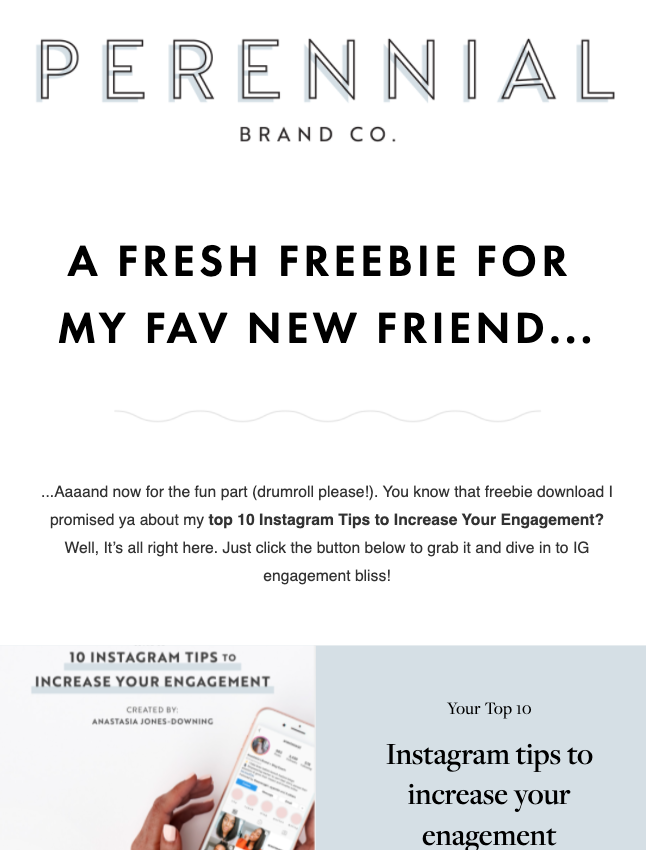HOW TO CREATE AN EMAIL LIST (IN 15 MINUTES OR LESS)
6-Figure Personal Brand Architect📣, Author & Limiting Belief Gladiator 🗡 I help soul-centered entrepreneurs clarify their brand messaging, grow their businesses, and monetize their genius.
Say "hey" on Instagram
Like stories? Here's mine.
browse the categories
stay connected
let's work together
[view all current programs]
a gift for you:
50 questions to (re)ignite your creativity 🔥
access your free branding resource library
TOP PICKS
browse the tags
X
One of the things I’ve learned from my time as a blogger and online business owner is the IMMENSE value of having an email marketing strategy. Creating an email list was hands-down the second best decision I’ve ever made for my blog, after first pressing publish back in 2015.
It’s all too common for new bloggers to experience a bit of stress and confusion when starting an email list. Most clients know they need an email list, but the thought of creating and maintaining one can often be completely paralyzing.
If that sounds like you, and you don’t know where to begin, take heart! This blog post will give you the plan of action you need to finally start an email list!
But first, after years of coaching creatives & entrepreneurs on this process, here are 3 truths that you need to believe before you can move forward with starting an email list for your blog & biz:
- YOU DESERVE TO HAVE AN EMAIL LIST TOO
- YOU HAVE VALUABLE INSIGHTS THAT OTHERS NEED & WANT TO HEAR
- YOU CAN CREATE YOUR FIRST EMAIL LIST IN 15-MIN OR LESS (…AKA RIGHT NOW)
Follow these steps to and create an email list in 15 minutes or less.
1. SIGN-UP FOR FLODESK [3 MIN]
FLODESK is hands-down my favorite email marketing platform for new bloggers and online biz owners.
The email templates are s-t-u-n-n-i-n-g, the platform is sleek and everything is user friendly. Even if you’ve never done a single thing with email lists before, it is so simple to learn on Flodesk.
They’re running a surreal special right now where you can try Flodesk FREE for 1-month (they didn’t even ask for my card number when I signed up) and then receive 50% off the unlimited monthly plan after that, which would make it just $19 dollars a month
2. CREATE A NEW SEGMENT [1 MIN]
Once you’re in Flodesk, hover over the word AUDIENCE located in the top bar and select the word SEGMENT that appears.
Create a new segment and name it “__(the name of your blog)___ Newsletter“
3. CREATE A POPUP OR FULL PAGE FORM [5 MIN]
Select the word FORMS located in the top bar.
Choose Option A: If you already have a website and know how to embed a code on your website header.
Choose Option B: If you don’t yet have a website OR don’t know how to embed a code to your website.
OPTION A: Create a “POPUP” form
Select POP-UP WITHOUT IMAGE (because we’re trying to make this as uncomplicated as possible, remember?)
Select the segment name that you just created in step #2
Press CONTINUE & NEXT until you reach the last page with the embed code on it
Copy the embed code and continue to Option A in step #4
OPTION B: Create a “FULL PAGE” form
Select the FULL PAGE option
Select the segment name that you just created in step #2
Upload an image of yourself or a high-resolution stock photo
Update the title & description (remember, we’re keeping this thing uncomplicated so simply write “JOIN THE TRIBE or SIGNUP FOR THE NEWSLETTER” for now. You will be able to update all of this later when you have more time.
Press CONTINUE & NEXT until you reach the last page with the link to your new landing page!
Copy the URL link and continue to Option B in step #4
4. BEGIN GROWING YOUR EMAIL LIST [2 MIN]
BRAVO! You did it! Now all you have to do is either:
IF YOU CHOSE OPTION A: Paste the embed code into the header section of your current website
IF YOU CHOSE OPTION B: Paste the link to your various social media platforms & share it with your friends & family!
Check out this free pdf resource on 10 Ways To Increase Your Instagram Engagement for more ideas on where to place your Full-Page URL on social media.
The next step for you, once your email list has been created, is to introduce yourself to your email subscribers by creating a super cute welcome email in Flodesk!
Here’s a FREE PDF TEMPLATE just for you that will show you HOW TO CREATE YOUR VERY FIRST WELCOME EMAIL! Just copy, paste, tweak the wording to fit your brand and you’re good to go!
For more tips on email marketing visit us on Instagram and slide into the Perennial Brand Co. DM’s!
You’ve got this BB!